



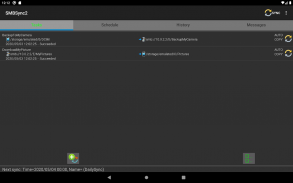





SMBSync2

คำอธิบายของSMBSync2
*** If the response is not returned from the application when displaying the message tab at the time of sync execution, please try setting -> others -> Enable ”Text processing of sync messages”.
***If SDCARD is not available, check the FAQ "4.2.SDCARD or USB media is not recognized by the app".
If the mount point is present, please send the system information to gm.developer.fhoshino@gmail.com from "Menu> System Information".
*** There is a danger of losing the file, so when creating a new task you must create a test directory and test it.
***FAQs.
https://drive.google.com/file/d/1a8CTRu9xoCD74Qn0YZxzry-LHxQ8j7dE/view?usp=sharing
-Function
SMBSync 2 is a tool for synchronizing files via wireless LAN using SMB1, SMB2 or SMB3 protocol between the internal storage of Android terminal, SDCARD and PC/NAS. Synchronization is a one-way from the master to the target, mirror, move, copy, archive can be used. (Internal storage, SDCARD, SMB, ZIP combination is possible)
Can start the sync by external application (Tasker, AutoMagic etc) or SMBSync2 schedule.
・Mirror
If master and target files are different, to copied files from master to the target directory. To delete target files and directories if does not exist in the master.
・Move
If master and target files are different, to copied files from master to the target directory. To delete the master directories and files copied to the target.
However, the master and target same name, same file modification time and file size, to delete the file on the master without copying files.
・Copy
If master and target files are different, to copied files from master to the target directory. However, the same file modification time and file size with the same name does not copy the master and target.
・Archive
Move photos and videos in the directory on the master side to the target under conditions such as shooting date/time than the date and time of archive execution, such as 7 days or earlier or 30 days or earlier. (However, ZIP can not be used for target)
Note1:
The difference file is one of the following three conditions.
1. File does not exist
2. Different file sizes
3. Different over when last updated 3 seconds
If it is not permitted to change the last update time of the file by the application, the last update time of the file is recorded in the management file and it is used to judge the difference file. Therefore, if you copy a file other than SMBSync 2 or there is no management file, the file will be copied.
Note2:
The last update time of the file sync to the internal storage may be rewritten to the sync time depending on the model. Also, the last update time of external SDCARD is always rewritten to synchronized time on Android 5/6.
-About collecting and sending data in the app
The app collects the following data and saves it in a file to verify the synchronization result and to identify the cause of the error.
・Directory name, file name, file size and last modified date of file
・Network interface name, IP address
・User settings other than password
・Error information in the app
・In addition to the above when using SMB, the host name (if used)
Information that is collected is not sent outside in the app. However, except when sending by user operation. (Log management, Share a history and send a system information)
-Using the library
・jcifs-ng Client Library(https://github.com/AgNO3/jcifs-ng/)
・jcifs-1.3.17 Client Library(http://jcifs.samba.org/)
・Zip4J 1.3.2
For more information :
https://drive.google.com/folderview?id=0B77t0XpnNT7OWWpKUDk2RXFqVGc&usp=sharing
**Check on the following machine.
-Sony Xperia Z3(SO-01G Android 6.0)
-Sony Xperia XZ(SO-01J Android 7.0)
-Huawei MediaPad M5(Android 8.0)
-Asus Zenfone 5Z(ZS620KL Android 8.0)
*** หากการตอบสนองไม่ได้รับคืนจากแอปพลิเคชันเมื่อแสดงแท็บข้อความในเวลาที่ทำการซิงค์โปรดลองตั้งค่า -> อื่น ๆ -> เปิดใช้งาน” การประมวลผลข้อความของข้อความซิงค์”
*** หาก SDCARD ไม่สามารถใช้งานได้ให้ตรวจสอบคำถามที่พบบ่อย "4.2.SDCARD หรือสื่อ USB ไม่ได้รับการยอมรับจากแอพ"
หากมีจุดเชื่อมต่ออยู่โปรดส่งข้อมูลระบบไปที่ gm.developer.fhoshino@gmail.com จาก "เมนู> ข้อมูลระบบ"
*** มีอันตรายจากการสูญเสียไฟล์ดังนั้นเมื่อสร้างงานใหม่คุณต้องสร้างไดเรกทอรีทดสอบและทดสอบ
*** คำถามที่พบบ่อย
https://drive.google.com/file/d/1a8CTRu9xoCD74Qn0YZxzry-LHxQ8j7dE/view?usp=sharing
ฟังก์ชั่
SMBSync 2 เป็นเครื่องมือสำหรับการซิงโครไนซ์ไฟล์ผ่าน LAN ไร้สายโดยใช้โปรโตคอล SMB1, SMB2 หรือ SMB3 ระหว่างที่จัดเก็บข้อมูลภายในของเครื่อง Android, SDCARD และ PC / NAS การซิงโครไนซ์เป็นทางเดียวจากต้นแบบไปยังเป้าหมายมิเรอร์ย้ายคัดลอกเก็บถาวรสามารถใช้ได้ (สามารถใช้ที่เก็บข้อมูลภายใน SDCARD, SMB, ZIP ได้)
สามารถเริ่มซิงค์โดยแอปพลิเคชันภายนอก (Tasker, AutoMagic ฯลฯ ) หรือกำหนดการ SMBSync2
·กระจกเงา
หากไฟล์ต้นแบบและไฟล์เป้าหมายแตกต่างกันไปยังไฟล์ที่คัดลอกจากไฟล์ต้นแบบไปยังไดเรกทอรีเป้าหมาย หากต้องการลบไฟล์เป้าหมายและไดเรกทอรีหากไม่มีอยู่ในต้นแบบ
·ย้าย
หากไฟล์ต้นแบบและไฟล์เป้าหมายแตกต่างกันไปยังไฟล์ที่คัดลอกจากไฟล์ต้นแบบไปยังไดเรกทอรีเป้าหมาย เพื่อลบไดเรกทอรีหลักและไฟล์ที่คัดลอกไปยังเป้าหมาย
อย่างไรก็ตามชื่อหลักและเป้าหมายเดียวกันเวลาการแก้ไขไฟล์และขนาดไฟล์เดียวกันเพื่อลบไฟล์บนต้นแบบโดยไม่ต้องคัดลอกไฟล์
·สำเนา
หากไฟล์ต้นแบบและไฟล์เป้าหมายแตกต่างกันไปยังไฟล์ที่คัดลอกจากไฟล์ต้นแบบไปยังไดเรกทอรีเป้าหมาย อย่างไรก็ตามเวลาในการแก้ไขไฟล์และขนาดไฟล์ที่มีชื่อเดียวกันจะไม่คัดลอกต้นแบบและเป้าหมาย
·เอกสารเก่า
ย้ายภาพถ่ายและวิดีโอในไดเรกทอรีด้านหลักไปยังเป้าหมายภายใต้เงื่อนไขเช่นวันที่ / เวลาถ่ายภาพกว่าวันที่และเวลาของการดำเนินการเก็บถาวรเช่น 7 วันหรือก่อนหน้าหรือ 30 วันหรือเร็วกว่า (อย่างไรก็ตามไม่สามารถใช้ ZIP สำหรับเป้าหมายได้)
หมายเหตุ 1:
ไฟล์ที่แตกต่างเป็นหนึ่งในสามเงื่อนไขต่อไปนี้
1. ไม่มีไฟล์
2. ขนาดไฟล์ที่แตกต่างกัน
3. แตกต่างกันไปเมื่อปรับปรุงล่าสุด 3 วินาที
หากไม่ได้รับอนุญาตให้เปลี่ยนเวลาอัปเดตล่าสุดของไฟล์โดยแอปพลิเคชันเวลาอัปเดตล่าสุดของไฟล์จะถูกบันทึกไว้ในไฟล์การจัดการและใช้เพื่อตัดสินไฟล์ที่แตกต่าง ดังนั้นหากคุณคัดลอกไฟล์อื่นที่ไม่ใช่ SMBSync 2 หรือไม่มีไฟล์การจัดการไฟล์จะถูกคัดลอก
โน้ต 2:
เวลาอัปเดตล่าสุดของการซิงค์ไฟล์กับที่จัดเก็บข้อมูลภายในอาจถูกเขียนใหม่ไปยังเวลาซิงค์ขึ้นอยู่กับรุ่น นอกจากนี้เวลาอัปเดตล่าสุดของ SDCARD ภายนอกจะถูกเขียนใหม่ไปยังเวลาที่ซิงค์บน Android 5/6 เสมอ
- เกี่ยวกับการรวบรวมและส่งข้อมูลในแอป
แอพรวบรวมข้อมูลต่อไปนี้และบันทึกไว้ในไฟล์เพื่อตรวจสอบผลลัพธ์การซิงโครไนซ์และเพื่อระบุสาเหตุของข้อผิดพลาด
・ ชื่อไดเรกทอรีชื่อไฟล์ขนาดไฟล์และวันที่แก้ไขไฟล์ล่าสุด
・ ชื่ออินเตอร์เฟสเครือข่าย, ที่อยู่ IP
・ การตั้งค่าของผู้ใช้นอกเหนือจากรหัสผ่าน
・ ข้อมูลข้อผิดพลาดในแอพ
・ นอกเหนือจากข้างต้นเมื่อใช้ SMB ชื่อโฮสต์ (ถ้าใช้)
ข้อมูลที่ถูกรวบรวมจะไม่ถูกส่งออกไปข้างนอกในแอพ อย่างไรก็ตามยกเว้นเมื่อส่งโดยการดำเนินการของผู้ใช้ (การจัดการบันทึกแบ่งปันประวัติและส่งข้อมูลระบบ)
- การใช้ห้องสมุด
・ jcifs-ng ไคลเอ็นต์ไลบรารี (https://github.com/AgNO3/jcifs-ng/)
・ jcifs-1.3.17 ไลบรารีไคลเอ็นต์ (http://jcifs.samba.org/)
・ Zip4J 1.3.2
สำหรับข้อมูลเพิ่มเติม :
https://drive.google.com/folderview?id=0B77t0XpnNT7OWWpKUDk2RXFqVGc&usp=sharing
** ตรวจสอบเครื่องต่อไปนี้
-Sony Xperia Z3 (SO-01G Android 6.0)
-Sony Xperia XZ (SO-01J Android 7.0)
-Huawei MediaPad M5 (Android 8.0)
-Asus Zenfone 5Z (ZS620KL Android 8.0)
























